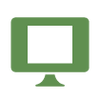DOG AND CAT FOOD SUBSCRIPTION
Proper food, delivered to your door, on a regular schedule. No fuss, just delicious grub. All you’ve got to do is tell us which
recipes you (or should we say, your pet) want on repeat order, and how often you’d want them, and we’ll take it from there. Easy.
Why subscribe?

Convenience
- Deliveries sent direct to your door means no more lugging around big bags of food in shops.
- We’ll send you only the products you want, nothing you don’t.
- Different products can have different frequencies. We’ll send you exactly what you need when you need it.
- You can order as many – or as few – items as you like. It’s your call.

Control
- You choose the schedule, and our team will work around what works best for you.
- Going on holiday? Skip, pause and edit your subscription at any time.
- Not for you? You can easily cancel at any time – no strings attached.

Savings with every box
Enjoy 15% off every order, plus FREE delivery.

proper food for your pets
Our food is made properly, with proper meat, offal (no meat meal) and natural ingredients. And it’s all ready and waiting to be devoured by your furry family with just a click of a button.
is subscription right for you?
Find yourself regularly ordering the same recipes? Does your pet have a consistent diet? Then a subscription might just be your answer. Because, hey. Life can be busy. A subscription means one less thing off your to-do list. No more last-minute dashing to the shop – we will have done all the work for you already.
How to subscribe?
Getting started with your subscription couldn’t be easier…
LILY'S KITCHEN SUBSCRIPTION SERVICE FAQS
Lily's Kitchen Subscription Service is a handy way for you to have proper food delivered to you on a regular schedule. It’s simple - you choose which of your pet’s favourite products you want on repeat order and tell us how often you want to receive them, and we’ll take it from there. The service is easy to use, and you can make any changes, skip or cancel items online whenever you need. What’s more, you’ll receive 15% off every subscription order and enjoy free delivery with them too!
Subscribing is easy, and you can do so whilst browsing on a product page by simply selecting the ‘Subscribe & save’ option for your desired item, select your preferred delivery frequency and then check out as usual. Your subscription will then be set for future orders of your items.
Once you’ve subscribed, you’ll receive an email confirming your Lily's Kitchen Subscription Service order. This email will include a link to your account, here you can manage your future orders, subscription items, and your subscription account details.
Your first order will be placed as normal and arrive in the time stated by the delivery option selected. Then we’ll place all future orders automatically, according to your selected frequency, and your orders will be delivered by DPD with our Standard Delivery service, but at no cost to you.
We’ll drop you an email reminder 3 days before each future subscription order is due to be placed so you know it’s coming. You can change, skipor cancel your subscription at any time.
You’ll also receive emails with important information related to your Lily's Kitchen Subscription Service account, such as if your item is discontinuedor out of stock, if you cancel a subscription item, and confirmation when an order is placed successfully.
We may change the price of our goods from time to time,and should we do so, we will notify you and provide you with an opportunity to make changes or cancel your subscription.
There’s a minimum of 2 weeks between orders and a maximum of 9 weeks and you can set up a different subscription per item, so the service is very flexible.
Once a subscription is set up, all future subscription orders are delivered using our Standard Delivery service and will arrive in the time shown on our website when the repeat order is placed. Please check our website for updates on delivery timings. Subscription orders will arrive via DPD.
You can order as many – or as few – items as you like. So, you can keep your pet topped up with a cupboard full of proper food, or perhaps just choose to have a regular delivery of their favourite recipe.
Lily's Kitchen Subscription Service is very easy to manage. You can change your next order date, skip an order, change your selected frequency, or cancel by visiting the subscription section of your Lily’s Kitchen account. Please allow up to 24 hours for any changes or cancellations to be processed.
Change an order date:
- To change your next order date, just visit the subscription section within your account and choose the subscription you would like to change and click ‘Reschedule’then select a new date for your order. This will change the date for your entire subscription order.
Skip a delivery:
- To skip a subscription order, please visit the subscription section within your account and click the ‘Skip’ button to the right of the upcoming order date. This will skip the entire order.
Change the frequency of deliveries:
- To change the delivery frequency for an item in your subscription order, please visit the subscription section within your account and select ‘Make Changes’ and click on the subscription you would like to edit, and below the image of your product is a dropdown menu where you can edit the subscription frequency.
Send an order now:
- To send a subscription order now, please contact the customer care team for support.
Cancel or Pause Lily's Kitchen Subscription Service item:
- To cancel one of your subscription items, please visit the ‘Make Changes’ section within your subscription account and click on the recipe you wish to cancel. At the bottom of the page there is a ‘Cancel subscription’ button. Once you’ve selected a cancel reason and clicked the ‘Cancel Subscription’ button, your subscription for that will be cancelled and no future orders will be placed.We ask that you allow up to 24 hours for any changes or cancellations to be processed.
To check or make changes to your Lily's Kitchen Subscription Service account information, please visit the ‘Subscriptions’ section located within your account.
- To change your delivery address for an order, you can have different subscriptions going to different addresses. You can manage this by clicking the ‘Coming up next’ section in your subscription account and clicking ‘Edit address’ located to the right of your upcoming order. Alternatively, if your subscriptions are only sent to one address, you can visit the ‘Address & Payment’ section of your account and edit the address there.
You’ll need to press ‘OK’ and confirm that your updated information saved successfully. We ask that you allow up to 24 hours for changes or cancellations to be processed.
Your next scheduled orders will be listed in the ‘Coming up next’ section of your subscription account.
All of our subscription orders require a credit, debit card or Paypal payment.
You can have different subscriptions using different payment methods. You can manage this by clicking the ‘Coming up next’ section in your subscriptions account and clicking ‘Edit payment’ located to the right of your upcoming order. Alternatively, if your subscriptions only use one payment method, you can visit the ‘Address & Payment’ section of your account and edit the payment details there.
To update your payment card, click the ‘’Add New Card’ link, enter your new payment card information and click ‘Apply’. When your new payment card details are displayed, click the ‘Make Default’ link. We will use the new default payment card information to process your order.
Our subscription service offers 15% off and free delivery on your subscription order and you will not be able to apply other discounts to your subscription.